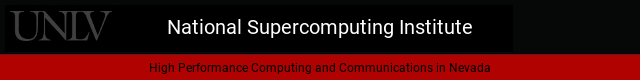
To access the cherry-creek cluster, you must use the SSH
(secure shell) protocol. Linux and Mac OSX system normally
have the ssh client already installed as part of the operating system.
Microsoft Windows users will have to install a ssh client (we
recommend using the putty client
(Putty Download Page).
Once you have installed a SSH client, you can login to cherry-creek
simply by using the fully qualified domain name:
ssh -Y user@cherry-creek.nscee.edu
If you want to use graphical tools, you will need to specify either
the -Y or -X option (Linux or Mac) or enable the X11 forwarding
option in putty (Windows). In order to use the X11 graphical
software on Windows, you will also need to install the
Xming (X Server for Windows) package.

