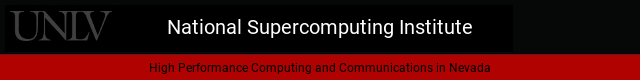
General:
In addition to the storage directly attached to the compute clusters, Bulk data storage service is available to users.
There is at least one bulk storage server located at each of the UNLV NSI data centers. The storage servers are connected to the dedicated research network by one or more 10Gb/s connection, and to the local cluster(s) by a 40Gb/s Infiniband interconnect.
Each server currently has approximately 180Tb of storage.
How to access your bulk data storage area from NSI resources:
Each bulk data storage area is normally named: /storage/<namelab>, and is an automount controlled filesystem. These filesystems are only visible while they are being used. To use your bulk data storage area, simply specify it as part of a path name. For example:
cd /storage/test-lab
ls -lR
will list the names of every file contained in the bulk data storage area named "test-lab".
How to access your bulk data storage area from non-NSI resources:
Please submit a help request for specific information on how to access your bulk storage area from non-NSI resources. This may require you to install suitable software packages to allow your system to access your storage area.
NOTE: Bulk Data Storage is for non-sensitive (i.e. no HIPAA) data only, unless governed by an approved security plan. Contact NSI for more information on how to develop a security plan and submit it for approval.

